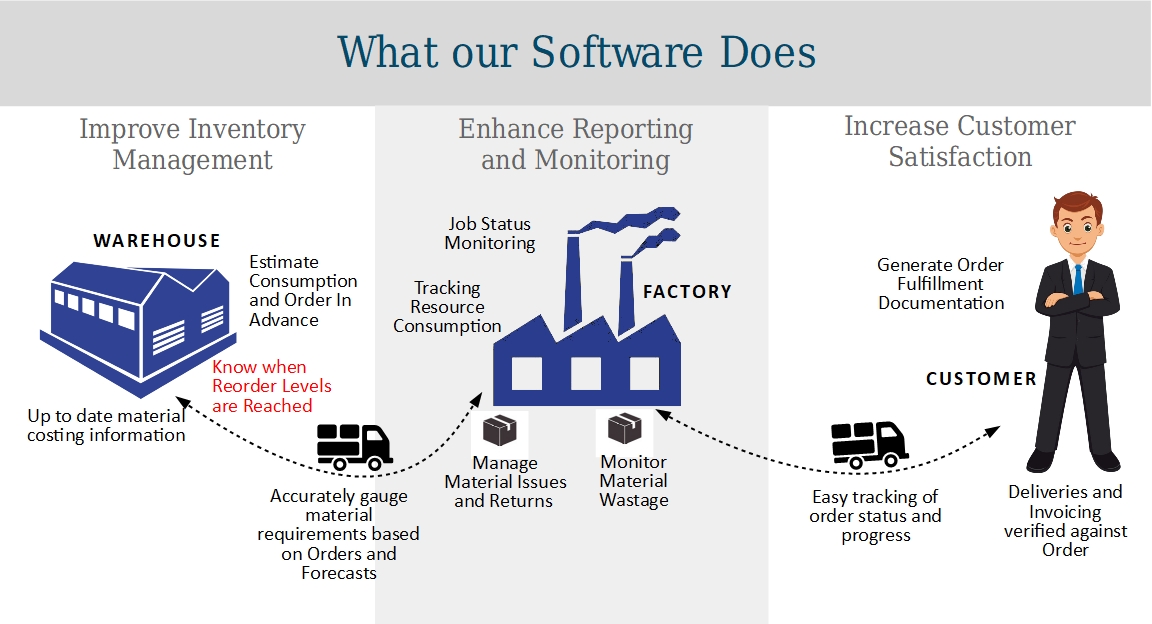
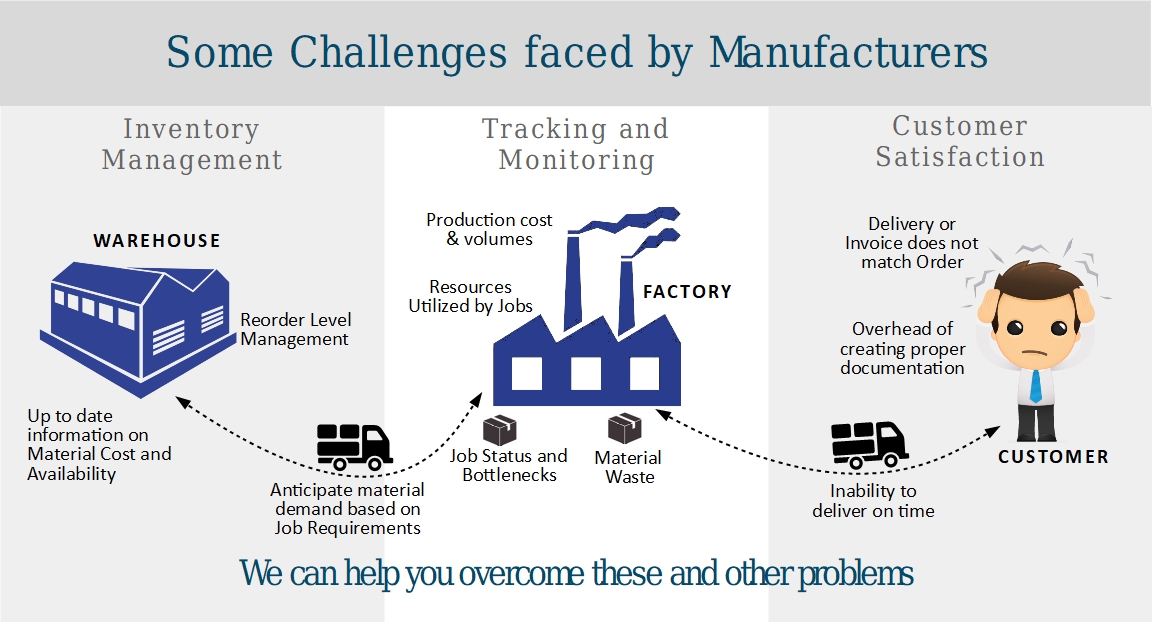
Previous image
Next image
What is the Product Management Application?
A Software Application which helps manufacturing companies to optimize their business processes by:
Managing Order Fulfillment, from Customer P.O. through Production and Delivery, to Invoicing.
Managing Procurement, from the estimation of material requirements based on forecasts to placing Supplier Orders and receiving materials.
Managing Production, including the issue and return of materials, time and effort time spent and resources utilized for a given job.
Capturing Product Design information including Material Specifications, to better estimate production costs and material requirements.
Integrating with existing software, such as financial applications, to ensure completeness and consistency of information.

How the PMA helps you.

Capture Customer Orders
- Key in Customer Orders or Import details from an Electronic Document and attach reference documents.
- Capture all relevant information regarding ordered items, key people involved, delivery commitments and locations in one screen.

Manage Production Jobs
- Define production jobs, set delivery schedules and assign responsibility.
- Import relevant order information where job Production is based on Customer Orders.
- Print hard copies of Job Cards for the factory floor, in multiple languages, if required.

Maintain Task Status & Information
- Assignees can view their Task List, then update Status, Production Progress, Material Consumption and any additional Expenses incurred in performing the task.
- Information captured at task level is used when calculating the contribution margin for a job.

Centralize Design Information
- Store everything related to a custom design in one place, including material requirement specs, design images or artwork, customer review status and feedback.
- Use material specs combined with order data to generate material requisitions.

Receive & Allocate Purchased Materials
- Generate Goods Received Notes, then allocate materials to warehouse locations as required.
- System will automatically calculate material costs based on configured costing method.

Track Material Availability, Issues & Returns
- View material availability by Location and keep track of reorder levels.
- Track material Issues and Returns by Job.

Managing Deliveries
- Generate Packing Lists and Delivery Notes easily and keep track of delivery status.
- Simplify managing of partial deliveries, tracking Order Completion and Invoicing.

Simplify Invoicing
- Automatically generate invoices using Order and Delivery details that are already in the system.
- Integration with your Accounting Software for keeping track of payments and aging.

Speed-up Procurement Process
- Raise Purchase Orders using Supplier Pricing maintained within system.
- Manage supply chain effectively.
- Compare materials from multiple suppliers to determine their effect on cost and quality.

Keep Track of Everything From Anywhere
- Browser based portal for management to keep track of critical information from anywhere in the world, using a smart phone, tab or laptop.
- Sales teams and customer support staff can respond to inquiries instantly, with correct, timely information.

Everyone Can Work Together
- Access to features and functions is determined by user role and can be granted or revoked as required.
- Our Site License allows everyone who has a role to play to use the PMA.
Benefits
- Accurate monitoring of Material Consumption helps reduce wastage
- Up to the minute Status Information helps to keep Customers Informed and Happy
- Better Scheduling helps to make Optimal use of Equipment and Personnel
- Centralized Tracking and Monitoring helps in Planning and Forecasting
- Inventory Replenishment can be Streamlined to prevent interruptions in Production
- Integration between functions speed up all activities
- Cost of Manpower, Materials and Machinery are tracked by Management
- Invoicing is largely automated, based on Orders placed, Production completed and Deliveries made
- Invoices are automatically published into your existing Financial Application to manage payments
- Detailed reporting features allow for Revenue and Profitability analysis by Process, Job, Customer or Machine
- Summarized reports can be a snapshot of Productivity, Cost and Revenue for a given period
- Contribution margin of a job can be determined accurately and easily
- Designs, Correspondence and other Content related to Production Jobs in maintained in one place
- Extraction of data for Customer Reporting is automated, combining transactional data and content to create eye-catching reports to be printed or e-mailed
- Print only what you need to send or retain as hard copy
- Import data from any electronic format, to save time and effort of data entry and reduce necessity for circulating copies on paper
